The chart in the  History section shows the approximate area cleaned by your Wi-Fi connected Roomba®, from its own perspective, in a cleaning cycle. This value may be lower than expected, due to certain home features and obstacles.
History section shows the approximate area cleaned by your Wi-Fi connected Roomba®, from its own perspective, in a cleaning cycle. This value may be lower than expected, due to certain home features and obstacles.
Note: Available History information vary by model.
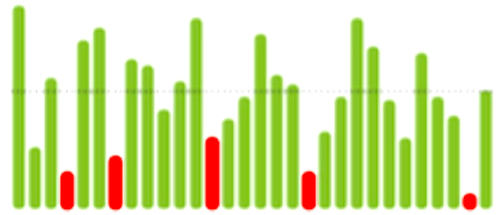
Coverage Area (Last 30 Missions)
For Roomba® s, i and 900 Series, the History Screen of the iRobot® HOME App, there is information about the previous 30 cleaning missions. Next to each mission there is a symbol, and these symbols make it easy to see at a glance the status of each mission, as explained below.
| Icon | Details |
 | The mission was completed successfully. |
 | Error during mission. |
 | The mission was cancelled. |



